 If you’ve ever wished you could delegate certain routine tasks to an assistant, then a chatbot could be just what you need. Staff working for Unilever will soon be able to get HR advice from Una, a new member of staff who will be available worldwide and at any time of day. Una is a chatbot, capable of conversing with employees in 106 countries, using 32 languages, Unilever’s Keith Williams told a conference last year . Unilever employees can contact Una through Skype for Business and complete tasks such as getting information about benefits, claiming for healthcare or selling shares. It saves time poring over FAQs or filling-in forms, and it frees HR staff for more complex queries.
If you’ve ever wished you could delegate certain routine tasks to an assistant, then a chatbot could be just what you need. Staff working for Unilever will soon be able to get HR advice from Una, a new member of staff who will be available worldwide and at any time of day. Una is a chatbot, capable of conversing with employees in 106 countries, using 32 languages, Unilever’s Keith Williams told a conference last year . Unilever employees can contact Una through Skype for Business and complete tasks such as getting information about benefits, claiming for healthcare or selling shares. It saves time poring over FAQs or filling-in forms, and it frees HR staff for more complex queries.
Chatbots – artificial intelligence-powered computer programs that can understand conversational language – are becoming more common in the workplace. As they improve, more of us will find ourselves with ‘digital colleagues’ like Una.
Get a bot to do it
Chatbots are so-called because they use natural language processing and artificial intelligence to understand commands and respond. Crucially, users do not have to memorise specific commands. It should be possible to type ‘what’s the weather like?’, ‘what temperature is it outside?’ or ‘do I need a raincoat today?’ and have the chatbot respond with a forecast. Chatbots can ‘live’ in messaging apps – and you might well have ‘talked’ to one using customer service chat on certain company websites. In the workplace they are integrated with applications like Microsoft Teams, Slack and Facebook at Work. They can also work as voice-controlled assistants – think Microsoft’s Cortana or Amazon Alexa.
[perfectpullquote align=”right” bordertop=”false” cite=”” link=”” color=”” class=”” size=””]Certain routine tasks are ripe for delegating to chatbots[/perfectpullquote]
Certain routine tasks are ripe for delegating to chatbots. Checking meeting room availability, finding a time when required attendees are available, booking a meeting and then sending everyone the details is a common, time-consuming task – and many chatbots can take on all of it. Indeed, Microsoft has a feature called Calendar.help, which will do this via email. Other ideal tasks for chatbots include raising IT support tickets, gathering data for a presentation or arranging a visitor’s pass for a client. Once in your client meeting, you can ask a chatbot to create action points as you go.
A smart assistant that gets smarter
Chatbots have the potential to change the workplace in a similar way to the arrival of the desktop computer. Although, to be precise, chatbots are more like the keyboard or the mouse – they are a way of interacting with and controlling the computer. At first, the range of applications available will be limited – the equivalent of having a word processor app but no spreadsheet – but they will soon expand.
The nature of AI means applications will get smarter over time. The more data the system has, the more it can learn about behaviour, understand frequent requests, and even predict future ones. Chatbot vendors are able to learn from their customers’ data in aggregate, which gives an advantage to those with the greatest scale. As it learns more about the business and the employee, the chatbot can be more helpful. For example, it might respond to a request to set up a meeting by saying: “You usually invite Anne to your Monday morning meeting, would you like to add her to this one?”
Helpfully for employees, chatbots come with a very short, shallow learning curve. Everyone knows how to ask for something in writing or with speech, and because the AI understands natural language, there is less chance of a user getting stuck. That means that, unlike many new technologies, less tech savvy users are just as likely to be comfortable with chatbots as those who are more experienced with computers and technology. Many employees will already have used chatbots, probably as voice-controlled assistants on their smartphone, such as Apple’s Siri, or in a smart speaker, like Amazon’s Echo. Some might even be wondering when their office technology will catch up.
Knowing what to expect
Even so, businesses need to set clear expectations about what chatbots can and can’t do. If the HR chatbot can book holidays but not handle childcare vouchers, then this should be made clear, so that employees are not frustrated by constant replies of “I’m sorry, I didn’t understand that”. The aim of chatbots is to make existing tasks easier, so a new chatbot system should be integrated in the application that employees use already. For example, if the company uses Microsoft Teams for daily messaging and information sharing, then add the chatbot there, rather than forcing everyone to switch to Slack.
Also, make sure the bot is configured to direct people elsewhere to achieve their task if the chatbot cannot do it. This could be a matter of directing employees to a page on the intranet or suggesting they email a specific member of staff.
[perfectpullquote align=”right” bordertop=”false” cite=”” link=”” color=”” class=”” size=””]In future, ‘ambient computing’ will move computers out of devices so that they become fixtures of the office itself[/perfectpullquote]
Finally, make sure you understand where your data is going. Chatbots typically need to send your query to the vendor’s servers to process them. This is unlikely to pose a security risk, though you should of course do your usual due diligence. However, there is the possibility that you could fall foul of GDPR or other regulations if the data is processed in certain jurisdictions or crosses borders. All of this can be checked at the procurement stage.
In future, ‘ambient computing’ will move computers out of devices so that they become fixtures of the office itself. Embedded in the meeting room furniture will be the microphones, processors and speakers necessary so that when you wonder aloud “I wonder why Steve isn’t here yet”, the bot will search for the location of his mobile phone and tell you he’s still at his desk. Then, this invisible but omnipresent personal assistant will ask if you’d like to send him a reminder message.
As employees get more used to working alongside digital colleagues, so they will trust them to accomplish more tasks. In fact, it’s likely that they will one day be as essential in our working day as email or the smartphone.
__________________________________
 John Hildebrands is Global Director of Presales Consultancy, Condeco
John Hildebrands is Global Director of Presales Consultancy, Condeco







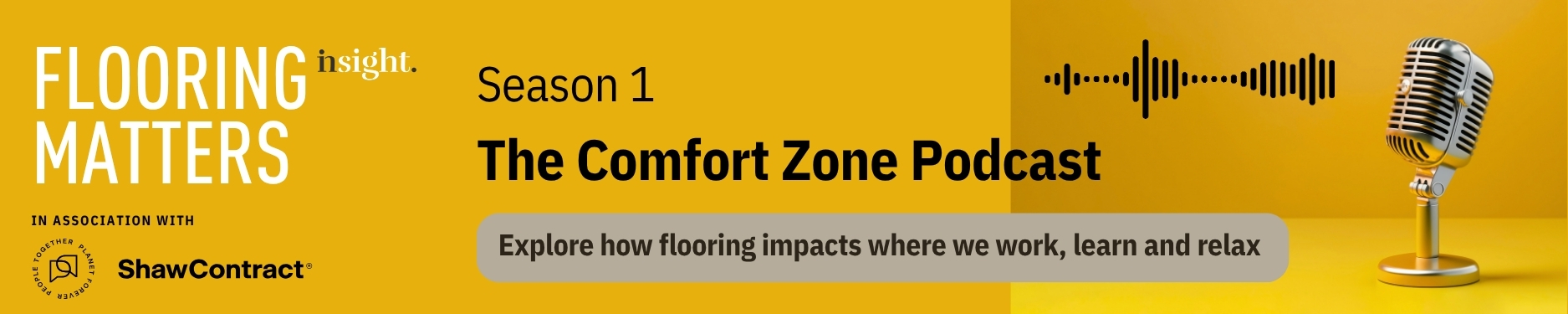






March 7, 2019
A workplace chatbot might soon be one of your new best friends
by John Hildebrands • Comment, Technology
Chatbots – artificial intelligence-powered computer programs that can understand conversational language – are becoming more common in the workplace. As they improve, more of us will find ourselves with ‘digital colleagues’ like Una.
Get a bot to do it
Chatbots are so-called because they use natural language processing and artificial intelligence to understand commands and respond. Crucially, users do not have to memorise specific commands. It should be possible to type ‘what’s the weather like?’, ‘what temperature is it outside?’ or ‘do I need a raincoat today?’ and have the chatbot respond with a forecast. Chatbots can ‘live’ in messaging apps – and you might well have ‘talked’ to one using customer service chat on certain company websites. In the workplace they are integrated with applications like Microsoft Teams, Slack and Facebook at Work. They can also work as voice-controlled assistants – think Microsoft’s Cortana or Amazon Alexa.
[perfectpullquote align=”right” bordertop=”false” cite=”” link=”” color=”” class=”” size=””]Certain routine tasks are ripe for delegating to chatbots[/perfectpullquote]
Certain routine tasks are ripe for delegating to chatbots. Checking meeting room availability, finding a time when required attendees are available, booking a meeting and then sending everyone the details is a common, time-consuming task – and many chatbots can take on all of it. Indeed, Microsoft has a feature called Calendar.help, which will do this via email. Other ideal tasks for chatbots include raising IT support tickets, gathering data for a presentation or arranging a visitor’s pass for a client. Once in your client meeting, you can ask a chatbot to create action points as you go.
A smart assistant that gets smarter
Chatbots have the potential to change the workplace in a similar way to the arrival of the desktop computer. Although, to be precise, chatbots are more like the keyboard or the mouse – they are a way of interacting with and controlling the computer. At first, the range of applications available will be limited – the equivalent of having a word processor app but no spreadsheet – but they will soon expand.
The nature of AI means applications will get smarter over time. The more data the system has, the more it can learn about behaviour, understand frequent requests, and even predict future ones. Chatbot vendors are able to learn from their customers’ data in aggregate, which gives an advantage to those with the greatest scale. As it learns more about the business and the employee, the chatbot can be more helpful. For example, it might respond to a request to set up a meeting by saying: “You usually invite Anne to your Monday morning meeting, would you like to add her to this one?”
Helpfully for employees, chatbots come with a very short, shallow learning curve. Everyone knows how to ask for something in writing or with speech, and because the AI understands natural language, there is less chance of a user getting stuck. That means that, unlike many new technologies, less tech savvy users are just as likely to be comfortable with chatbots as those who are more experienced with computers and technology. Many employees will already have used chatbots, probably as voice-controlled assistants on their smartphone, such as Apple’s Siri, or in a smart speaker, like Amazon’s Echo. Some might even be wondering when their office technology will catch up.
Knowing what to expect
Even so, businesses need to set clear expectations about what chatbots can and can’t do. If the HR chatbot can book holidays but not handle childcare vouchers, then this should be made clear, so that employees are not frustrated by constant replies of “I’m sorry, I didn’t understand that”. The aim of chatbots is to make existing tasks easier, so a new chatbot system should be integrated in the application that employees use already. For example, if the company uses Microsoft Teams for daily messaging and information sharing, then add the chatbot there, rather than forcing everyone to switch to Slack.
Also, make sure the bot is configured to direct people elsewhere to achieve their task if the chatbot cannot do it. This could be a matter of directing employees to a page on the intranet or suggesting they email a specific member of staff.
[perfectpullquote align=”right” bordertop=”false” cite=”” link=”” color=”” class=”” size=””]In future, ‘ambient computing’ will move computers out of devices so that they become fixtures of the office itself[/perfectpullquote]
Finally, make sure you understand where your data is going. Chatbots typically need to send your query to the vendor’s servers to process them. This is unlikely to pose a security risk, though you should of course do your usual due diligence. However, there is the possibility that you could fall foul of GDPR or other regulations if the data is processed in certain jurisdictions or crosses borders. All of this can be checked at the procurement stage.
In future, ‘ambient computing’ will move computers out of devices so that they become fixtures of the office itself. Embedded in the meeting room furniture will be the microphones, processors and speakers necessary so that when you wonder aloud “I wonder why Steve isn’t here yet”, the bot will search for the location of his mobile phone and tell you he’s still at his desk. Then, this invisible but omnipresent personal assistant will ask if you’d like to send him a reminder message.
As employees get more used to working alongside digital colleagues, so they will trust them to accomplish more tasks. In fact, it’s likely that they will one day be as essential in our working day as email or the smartphone.
__________________________________