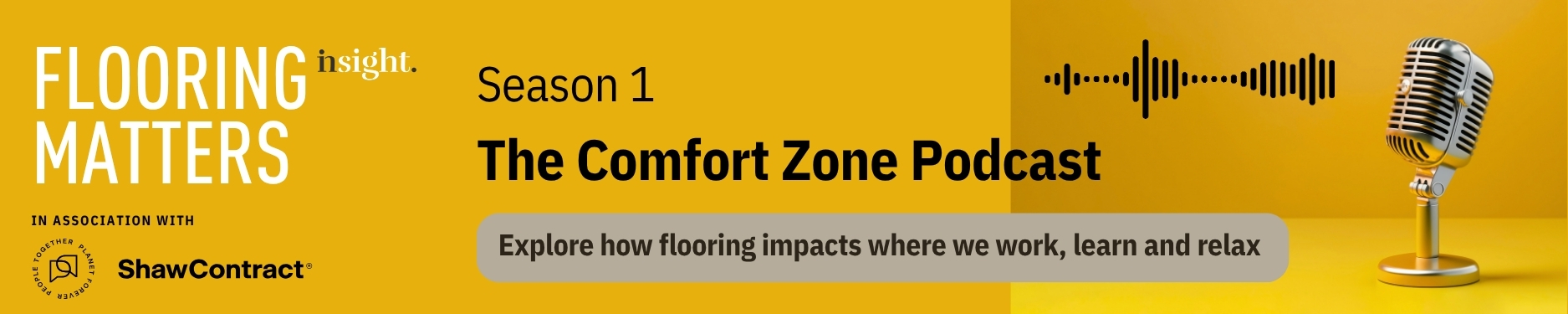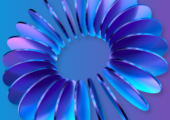October 15, 2025
The evolving workplace in the hybrid working era
 A little over five years ago, most knowledge workers went home — and dialed into the office remotely. The pandemic triggered a massive uptick in the “virtual workforce,” and organizations raced to provide technology to make connectivity possible. The limitations of those early “quick and dirty” solutions became apparent as the majority of the workforce settled into a hybrid model. (According to Gallup, 51 percent of US workers with remote-capable jobs follow a hybrid schedule while 28 percent are fully remote.)
A little over five years ago, most knowledge workers went home — and dialed into the office remotely. The pandemic triggered a massive uptick in the “virtual workforce,” and organizations raced to provide technology to make connectivity possible. The limitations of those early “quick and dirty” solutions became apparent as the majority of the workforce settled into a hybrid model. (According to Gallup, 51 percent of US workers with remote-capable jobs follow a hybrid schedule while 28 percent are fully remote.)
Karin Reed, a broadcast veteran and author of the book “Suddenly Virtual,” has experienced these shortcomings first hand. In an interview for the Crestron blog, she spoke about a negative experience that many hybrid workers can likely relate to: “I was leading a meeting from within a conference room, but the only technology available was an extra laptop, which was situated on the table. There was no monitor to allow the in-room attendees to see the online attendees and vice versa. There was no way for them to interact at all.”
“Everyone needs to be seen and heard in a hybrid meeting by all of their fellow attendees,” she continues. “That means high-quality audio and video for both the in-room and remote attendees. Otherwise, collaboration is not possible.”
When a worker’s remote, it can be challenging to see everyone at that table, to read body language, to see those non-verbal cues that are so important. Those things help us understand when it’s the right time to offer an interjection or engage with our colleagues.
The Goal: Effective Collaboration
As more offices adopt hybrid models, the need for effective collaboration becomes increasingly apparent, mainly because it builds a culture of trust — which in turn leads to a winning organization. If everyone can see and be seen and hear and be heard, no matter their location, they’ll know that their input is valuable. That’s a strong motivator.
We’ve all seen remote workers disengage from a meeting because they don’t feel connected to the entire conversation. The natural movement of attendees when they’re speaking to one another can compound the problem. If a worker’s in a conference room and a camera’s on their right, the moment that worker speaks to the person on their left, the remote viewer sees the back of their head. Not only is audio quality diminished, but the speaker’s facial expressions are completely hidden from sight for the virtual attendee.
To overcome these issues, a multi-camera, automated switching system — literally, a program driven by what’s called “visual AI” (or “intelligent video”) that follows who’s speaking at a given moment and “cuts” to that individual — can have a profound impact. This technology tracks a speaker’s voice and automatically frames that individual on a screen, giving the remote worker a look that’s similar to the layout one finds when every attendee is virtual. It’s quite literally a close-up of the speakers, revealing all those critical nonverbal clues and providing the best available audio in that hybrid situation. The best types of these systems can provide a broadcast-quality output automatically, so that in-person meeting attendees never have to worry about moving out of camera range.
The best systems allow for multiple cameras to be shown at one time, in whatever layout the user desires, in the video frame. One common feature for the best display experience is “picture-in-picture,” with a wide shot of the room and a close-up of the person talking. Some solutions also feature “conversation mode,” which shows not only the person talking but also the person who spoke immediately before them, creating a dynamic viewing experience that follows the conversation.
The Room Itself
Another effect of the explosion of hybrid work is the realization that nearly every space in an office needs some kind of connectivity, whether that’s an all-in-one video bar and speaker device in a huddle room or multi-camera, multi-display solutions for large boardrooms and training spaces. As a result, room design has begun to adapt to the technology that provides those connections. For example:
- Some organizations are rethinking the conference table. The traditional rectangle has its limitations, especially when remote meeting attendees (or content such as PowerPoints) appear on a single display in the room. The solution can be a half-moon-shaped table, with the flat edge immediately adjacent to the display. Everyone then gets a clear view of their remote coworkers — and their in-person colleagues, too.
- Tiered “soft spaces” have entered the picture. Small and medium collaboration rooms can carry “homey” touches that afford everyone a view of a display. Think of a sofa with several high-top tables behind it, all with seating facing a screen. Not only are the sightlines excellent, but touches that mimic the home environment can help “make the commute worth it” for the hybrid worker.
- Connectivity can be brought to non-traditional spaces. Is there a break room, kitchen, or cafeteria that might benefit from videoconferencing tools? Solutions like these are useful for more than just working lunches — when an organization thinks about bringing in remote workers for the natural socialization that occurs during break times, that can foster better connections among staffers.
- If the room demands flexibility, technology can help. Multi-camera systems can adapt to rooms with multiple seating arrangements, such as large U shapes, classroom and boardroom configurations, and more.
- The right audio is also vital. Rooms with hard, reflective surfaces will need some kind of sound absorption or diffusion — or a speaker system with digital signal processing that can help diminish audio fatigue. A room that suffers from “loud restaurant syndrome” is no place for thoughtful collaboration.
- Intuitive controls round out the room. Imagine a space with one touch — or no touch — control that “knows” the right mix of lighting, shading, AV solutions, and even climate for any given situation.
Ultimately, the right mix of AV tech, furnishings, control, and environmental functions can make hybrid work productive, enjoyable, and — most importantly — truly engaging.
Want to learn more? Check out this episode of the Crestron Smarter Spaces Podcast: Tech & Design for Modern Hybrid Spaces.

Brad Hintze is the Executive Vice President of Global Marketing at Crestron where he is responsible for overseeing and accelerating all aspects of the company’s global marketing efforts, including strategy, corporate communications, media relations, digital marketing, product marketing, and advertising. Brad is focused on driving Crestron’s company vision forward by establishing marketing programs and campaigns that promote the company’s outstanding product innovation, workplace technology solutions, digital transformation strategies, thought leadership, and purpose-driven initiatives.