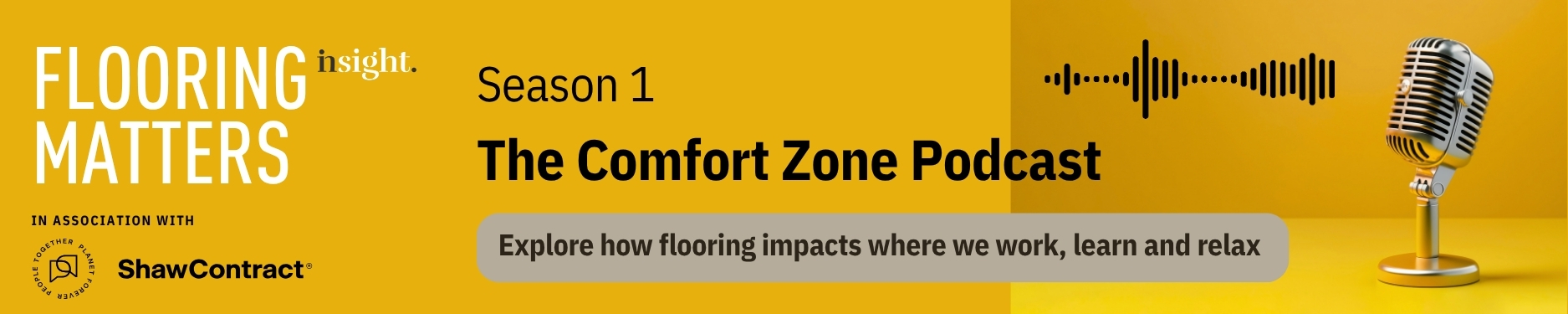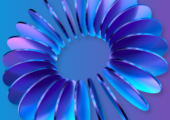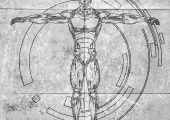February 19, 2024
Home Sweet … Ergonomic Workspace. Why wellbeing and comfort matters when you work from home
 Working from home offers a host of benefits: flexible hours, avoiding the commute, and the comfort of your own pyjamas (within reason, of course). But amidst the perks, it’s easy to overlook an often-forgotten aspect: ergonomics. That fancy term simply means designing your workspace to fit you, preventing discomfort and injuries. While ergonomics might seem less crucial in your home office, it’s just as important as in a traditional office setting. Just because you work from home, doesn’t mean things are different when it comes to your wellbeing.
Working from home offers a host of benefits: flexible hours, avoiding the commute, and the comfort of your own pyjamas (within reason, of course). But amidst the perks, it’s easy to overlook an often-forgotten aspect: ergonomics. That fancy term simply means designing your workspace to fit you, preventing discomfort and injuries. While ergonomics might seem less crucial in your home office, it’s just as important as in a traditional office setting. Just because you work from home, doesn’t mean things are different when it comes to your wellbeing.
The company has the same obligations to its homeworking employees as it does to its office based staff. Many of these obligations are laid out in the Health and Safety at Work Act (HSWA) and include the need to supply appropriate equipment, carry out risk assessments, offer training and generally provide a safe working environment. Related legislation such as Display Screen Equipment Regulations is equally applicable.
However, this is not a matter solely about equipment and legislation. It is also about management. We all have an obligation to accept that it is clearly not acceptable to work with a laptop on our knees for hours at a time. We wouldn’t do it in the office, so we shouldn’t do it at home.
Here’s why:
Health hazards of work from home setups:
- Improvised workstations: Kitchen tables, couches, and even beds often become makeshift desks, lacking the adjustability and support of proper office furniture. This can lead to back pain, neck strain, and repetitive strain injuries (RSIs).
- Increased sitting time: With no colleagues to chat with or water cooler moments, remote workers tend to sit for longer stretches. This lack of movement can further exacerbate ergonomic issues.
- Eye strain: Staring at screens for extended periods can cause eye fatigue, headaches, and blurry vision. Poor lighting and screen positioning can worsen these problems.
Ergonomics: your ally in productivity and wellbeing:
Investing in a comfortable and adjustable workstation – chair, desk, keyboard, mouse – isn’t just about preventing pain. It can:
- Boost productivity: When you’re comfortable, you’re less likely to fidget or be distracted by discomfort.
- Improve focus: Good posture and reduced strain help you stay concentrated on your tasks.
- Enhance overall well-being: Working ergonomically contributes to better physical and mental health, reducing stress and promoting a positive work experience.
Employers, take note:
The UK Health and Safety at Work Act (HSWA) applies to remote workers as well. This means employers have a responsibility to ensure their employees’ health and safety, regardless of their location. This includes providing an appropriate work environment, even when that environment is someone’s living room.
Tips for a work from home makeover:
- Invest in an adjustable chair: Look for lumbar support and adjust the height so your knees are bent at a 90-degree angle.
- Position your screen at eye level: Use a stand or risers to achieve this.
- Keep your keyboard and mouse within easy reach: Avoid awkward wrist angles.
- Get up and move regularly: Set reminders to take breaks, stretch, and walk around.
- Talk to your employer: They should be able to offer guidance and support in creating an ergonomic home office.
- Find a well-priced chair. But don’t opt for cheap. That’s just a false economy because it won’t offer what you need and you’ll be replacing it far sooner than a well-made, well-priced chair.
Remember, a comfortable and healthy home office isn’t just an investment in your well-being, it’s an investment in your productivity and work performance. So, ditch the kitchen table and create a space that works for you – your body and your boss will thank you!