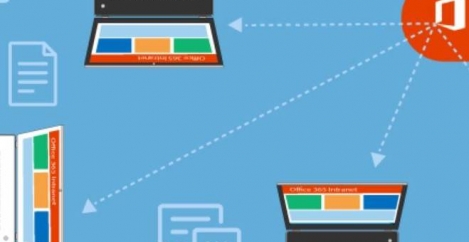April 17, 2019
What to expect and not to expect from an Office 365 intranet
 According to the latest report by Nielsen Norman Group, Office 365 is one of the most popular platforms for intranets. Providing a rich toolset, it helps to build multifunctional and eye-catching corporate intranets that improve employee collaboration and communication and streamline business processes. Let’s see whether an Office 365 intranet is as good as described and try to look through its reported benefits with a cool head.
According to the latest report by Nielsen Norman Group, Office 365 is one of the most popular platforms for intranets. Providing a rich toolset, it helps to build multifunctional and eye-catching corporate intranets that improve employee collaboration and communication and streamline business processes. Let’s see whether an Office 365 intranet is as good as described and try to look through its reported benefits with a cool head.
Cloud-based benefits
Intranets deployed in the cloud offer customers a number of advantages over on-premises solutions, and an Office 365 is no exception:
- Reduced costs. An on-premises intranet is always more costly due to expenses on infrastructure and IT services. A cloud-based intranet can help businesses reduce costs, as a monthly payment for subscription covers maintenance, servers, hosting and version updates. Office 365 plans start at $5.00 user/month, which is affordable even for small businesses.
- Fast deployment. Deploying an intranet in the cloud is much faster than deploying an on-premises intranet solution, as it doesn’t require building servers, installing software, doing some patching, etc.
- Cloud-first updating. According to the ‘cloud first’ principle, new features are introduced to cloud intranets earlier as compared to on-premises solutions. Thus, users of cloud-based intranets have updates as soon as they are released.
- Accessibility & reliability. A cloud intranet is accessible anywhere (PC, laptops, smartphones, tablets) at any time (24x7x365) and offers high reliability. Thus, Microsoft ensures an uptime of 99.9% of the Office 365 environment.
- Scalability. Cloud intranets allow freely adding and removing the number of users. Also, employees may scale up and down the number of used applications. For example, it’s possible to use only Exchange for email and OneDrive for document storage in an Office 365 intranet.
Collaboration & communication capabilities
As the main function of any intranet is facilitating employee collaboration and communication, let’s see what an Office 365 intranet can offer in this respect:
- SharePoint team sites allow a work group or a team to collaborate on tasks, schedule events, track the status of tasks, share ideas, etc.
- SharePoint communication sites support cross-company communication. They enable viewing the published content by all the company’s employees, which makes them a useful tool to inform about policy updates, corporate events, etc.
- SharePoint hub sites connect sites related to a certain project, department, region, etc. Thus organized, these related sites can share navigation and apply a common look and feel.
- Microsoft Teams is a collaboration tool for connecting teams and content. Its main functions are business messaging, calling, video meetings and file sharing.
- Yammer is a private microblogging and collaboration platform for enterprise social networking.
Document management capabilities
Besides collaboration and communication, Office 365 can streamline document-driven business processes due to enriching an intranet with the following components:
- OneDrive offers dedicated storage space (1TB per organization + 10GB per user but it can be extended) for organizing and sharing documents. It also provides high security of documents thanks to backups, as well as allows document sharing with both internal and external users.
- SharePoint Online helps to facilitate document management: real-time collaboration on documents, full-text and metadata search, approval workflows, integration with e-signature software, versioning, analytics and reporting, etc.
What’s the catch?
Despite the above mentioned benefits, an Office 365 intranet is not a magic pill that will meet all collaboration, communication and document management challenges of a company. For example, the subscription payment model is inflexible, which means that you have to make monthly payments even if no updates are released.
[perfectpullquote align=”right” bordertop=”false” cite=”” link=”” color=”” class=”” size=””]An Office 365 intranet is not a magic pill that will meet all collaboration, communication and document management challenges of a company[/perfectpullquote]
For a small business, one-time license fee for collaboration or document management software can often be more cost-effective than subscription-based payments. Also, Office 365 is not the most customization-friendly platform. For instance, email customization capabilities are very limited.
For some companies, moving their intranet to the cloud is impossible as they are bound by compliance regulations to keep all the data on premises. However, they can opt for a hybrid deployment of an intranet, where the documentation is kept on premises, and collaboration – in Office 365.
Another limiting peculiarity of an Office 365 intranet is that it is naturally heavily dependent on the internet connection. So, if the internet connection is lost, your employees won’t be able to access work until the connection is restored.
Look before you leap
On the surface, the idea of an Office 365 intranet with its many benefits may seem a sure win. But if you look deeper, it becomes clear that there are many things to consider before deploying or migrating your intranet solution to Office 365. So, you should thoroughly match all the benefits and implications of an Office 365 intranet against your business needs to decide whether the game is worth the candle.
___________________________________
Sergey Golubenko is Team Lead and Solution Architect at ScienceSoft with 13+ years in software development, including 7+ years of working with Microsoft SharePoint. Sergei’s portfolio of SharePoint projects features content and workflow management, search, collaboration, business connectivity services, etc. He believes team engagement is a must for the project success and predicts the advance of SharePoint in the cloud.